How to Setup QR Standee
Setup Dynamic QR Code using Magic QR Admin Panel !
|
Step 1 : Signup or Login to MagicQR Admin Dashboard using |
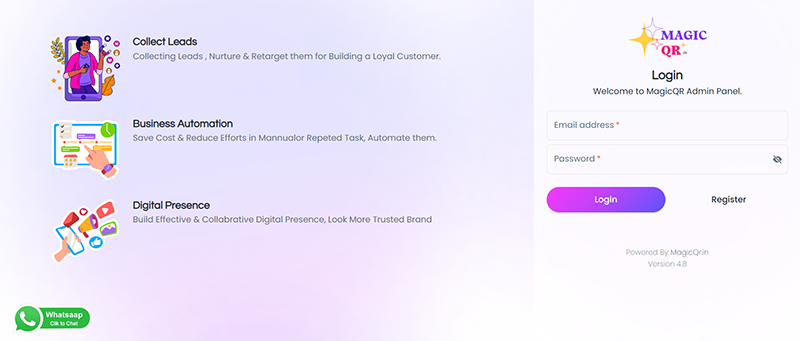 |
|
Step 2 : Click on "Manage QR" Button as Shown in Image.
|
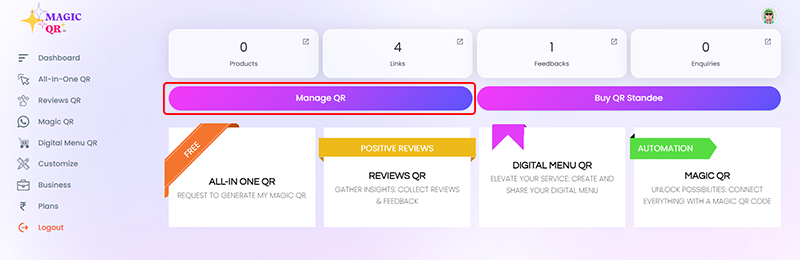 |
|
Step 3 : Add Following Details as Asked
|
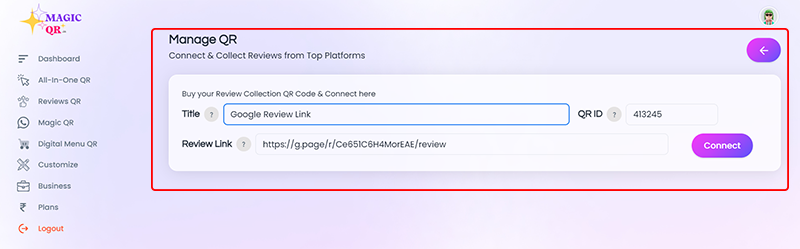 |
|
Need More QR Codes / Standee / Cards / QR Stickers Visit : https://shop.magicqr.in/ |
